- FEATURES
- Sales Force Automation
- Canvas Design Studio
- Process Management
- Journey Orchestration
- Omnichannel
- Analytics
- Sales Enablement
- Performance Management
- Predictive Sales
- Customization
- Marketing Automation
- Team Collaboration
- Remote work
- Mobile apps
- Security
- Developer Platform
Sales Force Automation
Automate routine sales, marketing, and support functions that take up valuable work time, giving you more time to concentrate on your customers. Create optimized workflows that help you reduce manual data entry, eliminate redundancies, and speed up your overall process.
Learn moreLead Management
Capture leads, automate lead scoring, identify leads that will convert, and follow up with detailed contact information.
Learn moreDeal Management
Close more deals in less time. Track what stage your deals are currently in, and seize every opportunity at the optimal moment.
Learn moreContact Management
Get real-time insights about your customers, connect with them across channels, and build strong relationships.
Learn moreWorkflow Automation
Every time your team follows up with a lead or updates a field it requires significant manual work. Learn how to perform these tasks much faster, using workflows.
Learn moreCanvas
Redesign the look and feel of Zoho CRM to suit you with Canvas, a simple drag-and-drop editor. Create the experience you want from scratch or choose from the wide range of customized templates created by our in-house artists, from minimalist views that deliver role-critical information to industry-specific views that deliver sales data with broader industry context.
Learn moreProcess Management
Does your sales team know what to do at each stage in your pipeline? With Blueprints, your sales team can find out the next move to make at any moment. Define your sales process for your whole team to follow.
Learn moreSales Process Builder
Bring your offline sales processes into your CRM and make sure all your sales reps follow it at every turn.
Learn moreProcessing Rules
Set up rules in your CRM based on your real-life sales processes. Assign leads to the right sales rep, approve discounts and validate sales data based on your criteria.
Learn moreReview Process
Get clean data in your CRM. Define a process for your team to review incoming information, and approve or reject it with appropriate comments based on their quality.
Learn moreJourney Orchestration
Create personalized customer journeys with CommandCenter. Discover customer journeys in real time and visualize them with intuitive journey maps. Get insight into your customers' preferences and use this insight to orchestrate more meaningful customer journeys. Coordinate the actions of various departments and third-party apps used by your organization to provide customers a seamless brand experience. Track the journey taken by each prospect or customer so you always know the path they've taken. Use detailed reports to identify delays or loopholes in the different stages and make improvements.
Learn morePath Finder
Path Finder is a unique journey discovery tool which enables you to understand your customers' behaviour and identify issues they're facing, if any.
Learn moreJourney Builder
Journey Builder is a drag-and-drop visual editor which allows you to define cross-platform journeys and orchestrate more relevant brand responses.
Learn more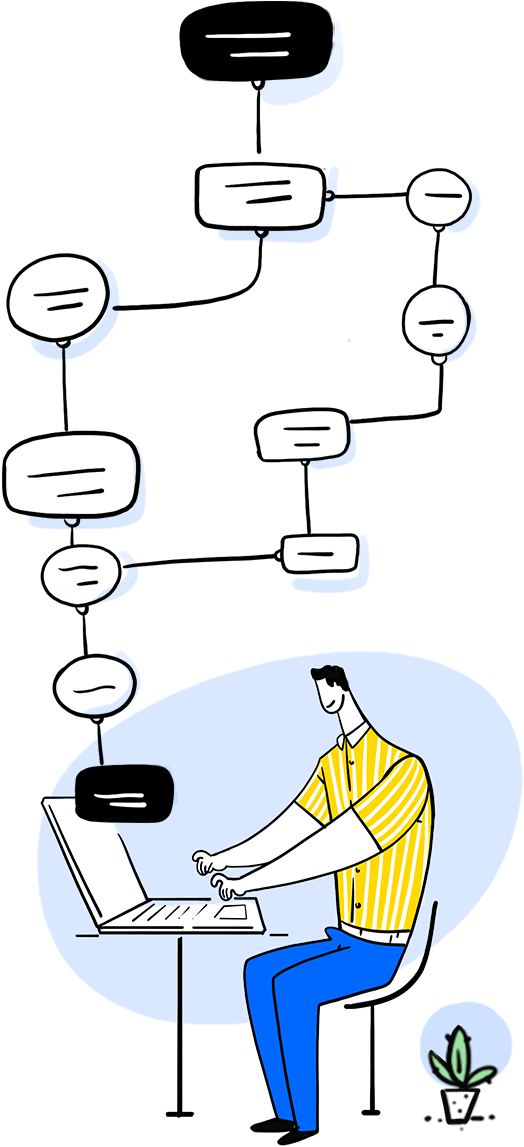
Omnichannel
Converse in real time with customers and prospects. Get notified when someone interacts with your brand—whether they're browsing your website, reading an email, or talking about your brand on social media.
Learn moreHandle email communication completely inside Zoho CRM. Send emails, associate emails to CRM records, and get email insights.
Learn moreTelephony
Connect your telephony provider to make calls from within Zoho CRM. Schedule calls, get reminders, and save call logs from every interaction.
Learn moreSocial
Monitor what people are saying about your brand online, and automatically capture new leads from social media that aren't in your CRM.
Learn moreCustomer portals
Facilitate prospects with a self-service portal where they can view your products and make purchasing decisions.
Learn more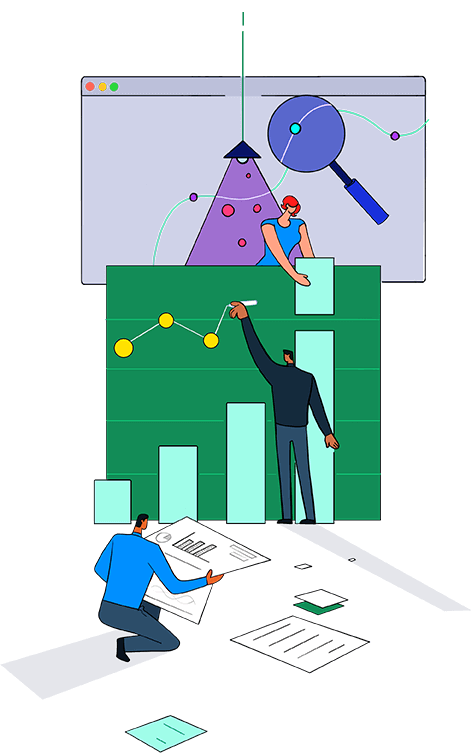
Analytics
The more your business grows, the more you need to know. Measure the performance of every sales activity, and break quotas down into achievable targets with Zoho CRM's reports, analytics, and forecasts.
Learn moreReports
Real-time reporting gives you insight into a variety of metrics such as sales trends, marketing campaigns, activity reports, and team performance.
Learn moreAnalytical Components
Create dashboards, analyze trends, stay on top of your key performance indicators, and know where you stand on your targets.
Learn moreCapabilities
Take a look at the different ways Zoho CRM analytics can help your business grow by helping you make data-backed decisions.
Learn moreStart visually analyzing your CRM data today
Sign Up For FreeSales Enablement
With the right set of tools, your team will never have to struggle. Generate price quotes, and access sales scripts. Permit your customers, vendors, and partners to view, add, or edit information through portals from within your CRM saving your team time and effort.
Learn moreQuotes and Finance
Generate quotes, invoices, and orders with access to inventory, shipping, and subscription information within Zoho CRM.
Learn morePartner Portals
Grow your business by giving partners access to create and nurture leads, manage inventory, and view their contacts.
Learn moreCalendar
Access all your calendars from one system. Prioritize meetings with multiple reminders and convert them into recurring events by checking a box.
Learn moreGoogle Workspace and Office 365
Make the most of your work hubs without shuffling between them using the integration with Zoho CRM.
Learn morePerformance Management
Accelerate your sales team's productivity with accurate forecasts of potential revenue, and make use of productivity games to exceed your sales quotas. You can categorize customers quickly, set up multiple currencies, use AI predictions to prioritize leads and deals likely to convert, and track website visitors to convert more prospects.
Learn moreForecasting
Make more accurate forecasts. Predict future sales, and measure them against current sales.
Learn moreTerritory Management
Categorize customers based on relevant criteria and assign the right sales reps to reach out to them. Exceed quotas with region-wide sales insights.
Learn moreGamification
Encourage your team to exceed sales quotas by awarding badges and trophies when tasks are completed.
Learn morePredictive Sales and Intelligence
Zia is an AI assistant included in Zoho CRM who can help you manage your CRM data. Zia can fetch the information you want, take notes, predict the future of a sale, detect anomalies, automate tasks, and more! Stay on top of every activity with the newest member of your team.
Learn moreLead & Deal Prediction
Zia can predict the likelihood of success for every lead and deal in your CRM, making life simpler for your team.
Learn moreZia Voice
Need some help? Ask Zia, the conversational assistant built into Zoho CRM. She can help you with many of your everyday activities, from taking notes to computing sales numbers. She's always up for a conversation.
Learn moreMacro Suggestions
Zia observes your day-to-day sales activities and identifies patterns—combinations of actions based on repetition. Zia registers these patterns and makes personalized macro suggestions to automate these tasks.
Learn moreNeed some help? Ask Zia
The conversational assistant built into Zoho CRM.
Customization
Every business is unique, and your CRM should reflect that. Combine various features to mold your CRM to fit your business—the information you collect, the way you view your information, and even the language and currency used can be customized to suit your needs.
Learn moreLayouts
Create layouts for different processes, control what data enters your CRM, and close more sales in less time.
Learn moreCustom Components
Customize the information you want to see inside CRM with custom modules, fields, and buttons.
Learn moreViews and Filters
Focus in on information that matters to you, and easily find any information you need using custom views and advanced filters.
Learn moreGlobal Selling
Provide multi-language and multi-currency support to your team so you can sell to customers around the world.
Learn moreMarketing Automation
Get your marketing and sales teams on the same page. Generate new leads, execute targeted email marketing campaigns, and compare ad spending to sales revenue with the Google Ads integration.
Learn moreCustomer Segmentation
Segment your contacts and target them with personalized campaigns to improve engagement, retention, and ROI on marketing campaigns.
Learn moreLead Nurturing
Strengthen your relationship with your leads by nurturing them with relevant content at every stage of your funnel.
Learn moreGoogle Ads Integration
Compare your Google Ad campaigns against sales to monitor your spending and determine which campaigns are working and which aren't.
Learn moreEvent Management
Use CRM to communicate with event attendees, send invites to your contacts or leads, and connect with new leads that you've collected from the event.
Learn moreKickstart your free CRM trial today
Sign Up For FreeKeep up the sales pace with remote-ready features
Today’s sales teams need to communicate, collaborate, and do their best work from anywhere – not just from the office. Zoho CRM's remote ready features will let you keep in touch with prospects and leads while working remotely.
Learn more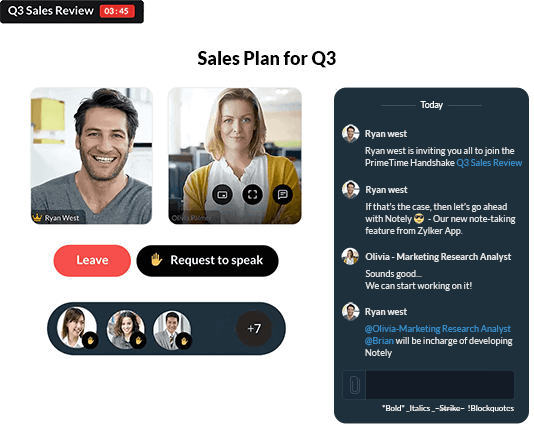
Conduct sales presentations and meetings
Conduct presentations and meetings from within your CRM. Organize webinars, convert attendees to leads, and get webinar reports, all within your CRM.
Collaborate with your team
Host a one-on-one session or a meeting with up to 50 participants, with crystal-clear audio, face-to-face video, and high-quality screen sharing. Keep everyone on the same page, even on the go.
In-depth sales analytics on the go
Keep track of your KPIs, compare sales performance across teams, and turn your sales objectives into achievable targets by accessing your analytics dashboards on the go.
Mobile apps
Stay on top of business everywhere, all the time with Zoho CRM Mobile Edition. Be better informed, stay connected to clients and colleagues, and react to fast-moving changes wherever you are.
Learn moreSecurity
Your security is our top priority. We understand that every organization needs to strike the right balance between protecting their customers' data and giving employees the freedom to get their work done. Zoho CRM succeeds in meeting both of these requirements.
Roles, Profiles, and Groups
Assign roles for users, define permissions, and control access to information in Zoho CRM.
Learn moreData Security and Compliance
With comprehensive data security features, protect both your data and your customers' from unauthorized access.
Learn moreHIPPA
Ensure security and protection of ePHI using our HIPAA compliant features in Zoho CRM.
Learn moreDeveloper Platform
Build integrated systems, offer personalized user experiences, and develop apps for both web and mobile. Use Zoho CRM's developer platform and SDKs to build and deploy secure, scalable, and enterprise-ready solutions.
Learn moreREST API
Integrate your account with any third-party application and create complex workflows that leverage your Zoho CRM data.
Learn moreWidget SDK
Build custom web interfaces using Zoho CRM's Widgets SDK and seamlessly embed them in your account's native interface.
Learn moreWeb and Mobile SDK
Build web and mobile solutions for your Zoho CRM account without having to worry about any underlying architecture.
Learn moreFunctions
Write event-driven and serverless Deluge, Java, Node.js, or Python code to work with Zoho CRM data and workflows.
Learn more
