Conveniently compatible
With every update, we ensure to improve Zoho Sheet's compatibility with Microsoft Excel files, so you can work on your spreadsheet files without any hassle. Zoho Sheet supports XLSX, XLSM, and XLS file formats, including files with VBA macros! Your spreadsheet elements remain intact, with cell and number formats, charts, pivot tables, conditional formats, and other elements unchanged so you can import/export Excel files without hassle.
Adapt with ease
With Zoho Sheet's intuitive user interface, contextual side panel, and AI-powered smart tools, you can adapt to Zoho Sheet in no time.
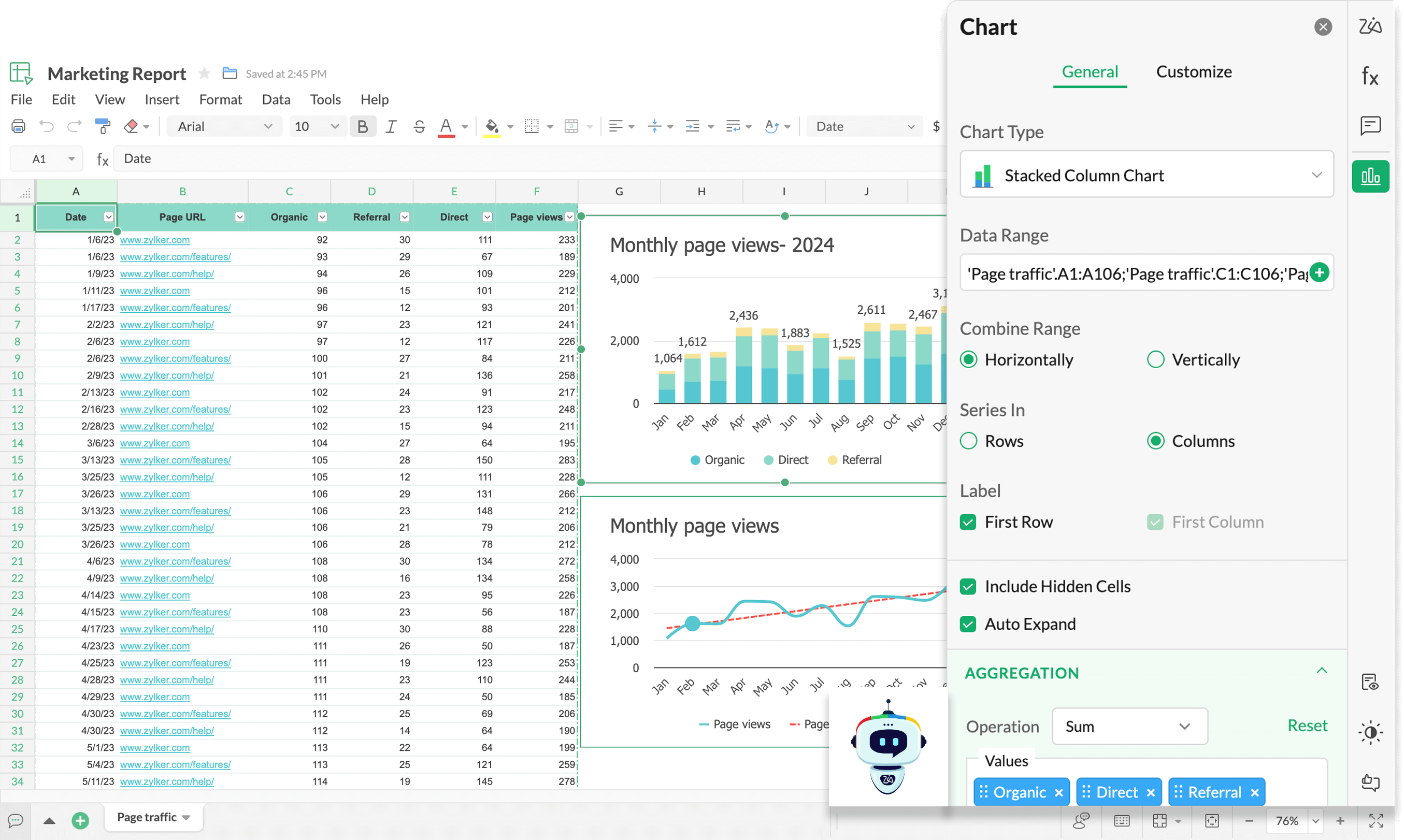
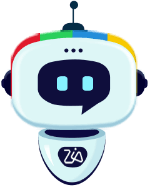
Seamless collaboration
Work from office, work from home, work from anywhere, as a team. Create and share spreadsheets, make cell-specific comments, tag your teammates, and work together in real time. Want more control over your data? Lock selected cells, use Audit Trail, and pause collaboration anytime you wish! Learn more
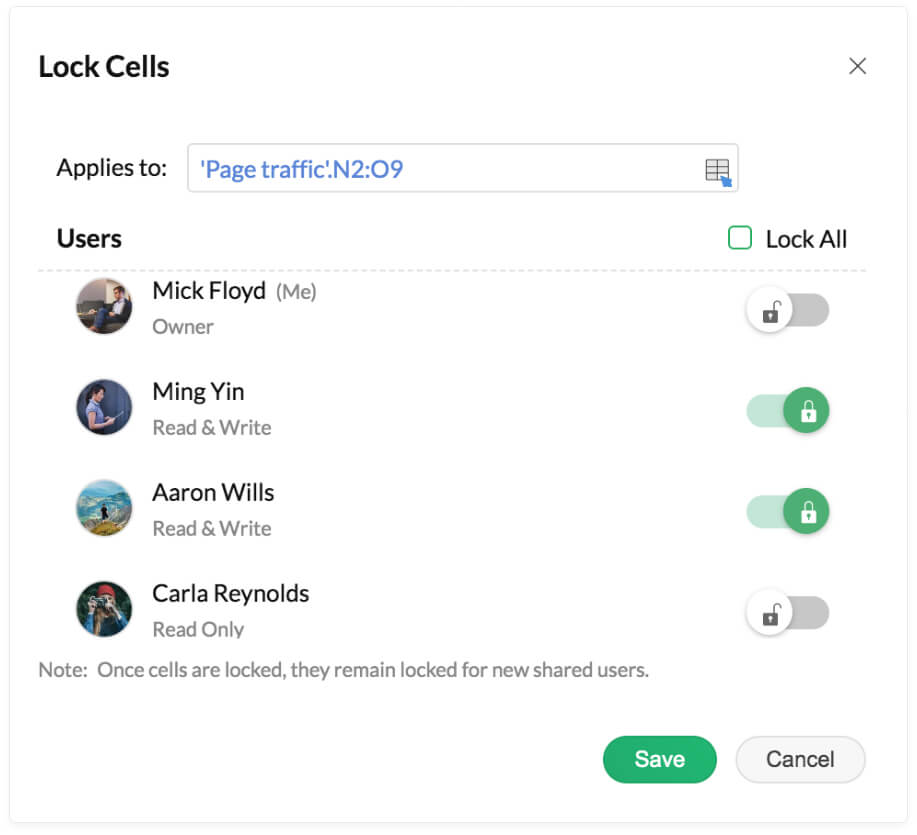
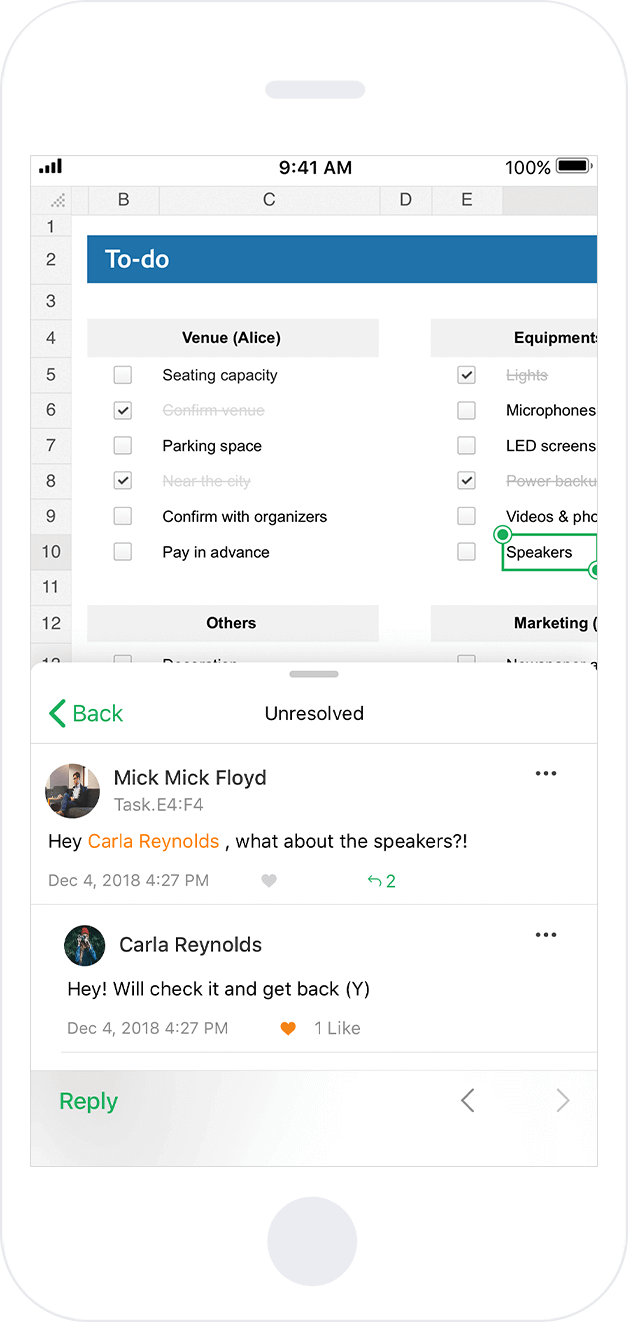

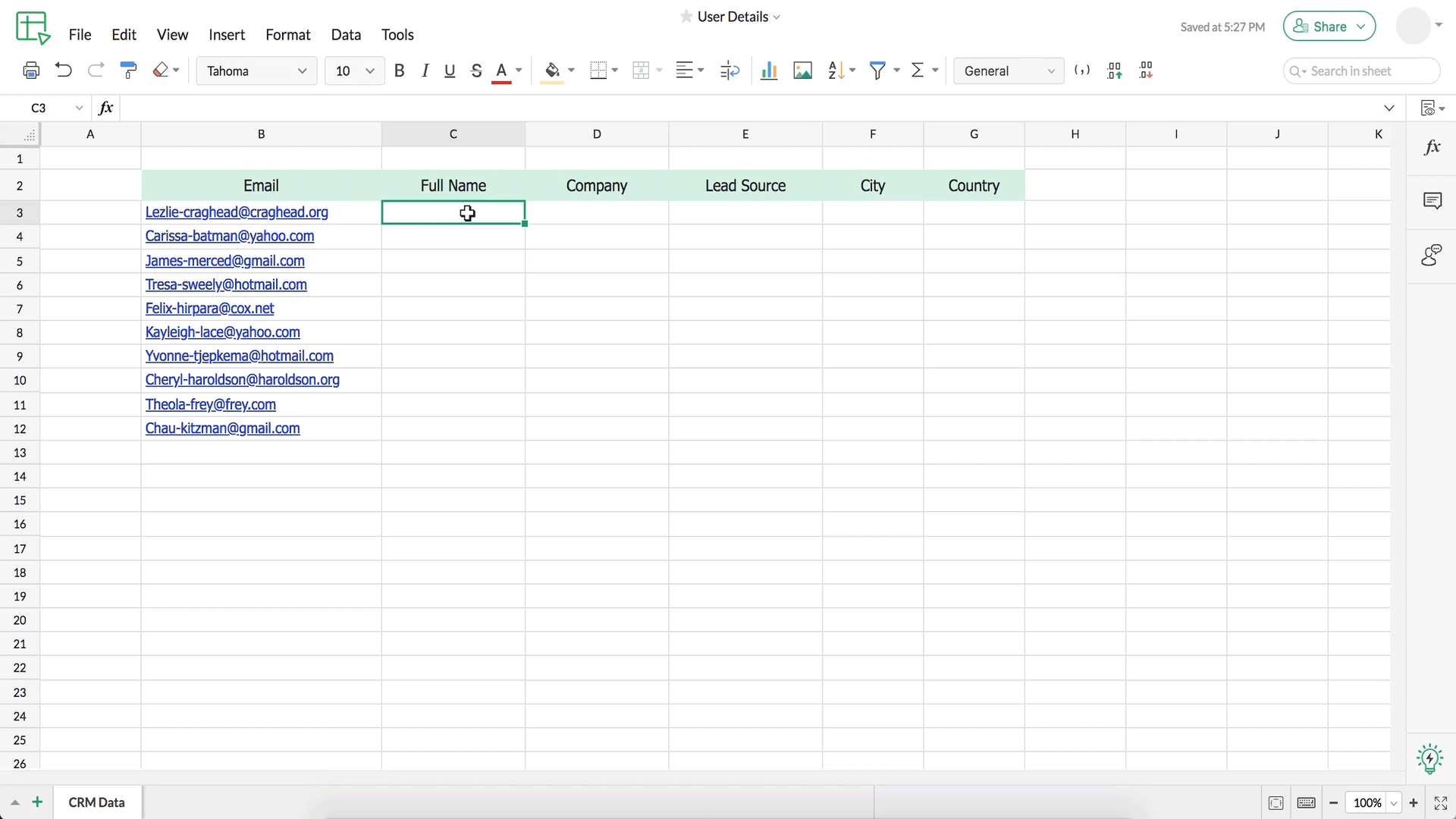
Data from Picture
Scan tabular data on printed copies to convert into spreadsheets in an instant using the Data from Picture option in Zoho Sheet's free mobile apps for iOS and Android devices. Learn more
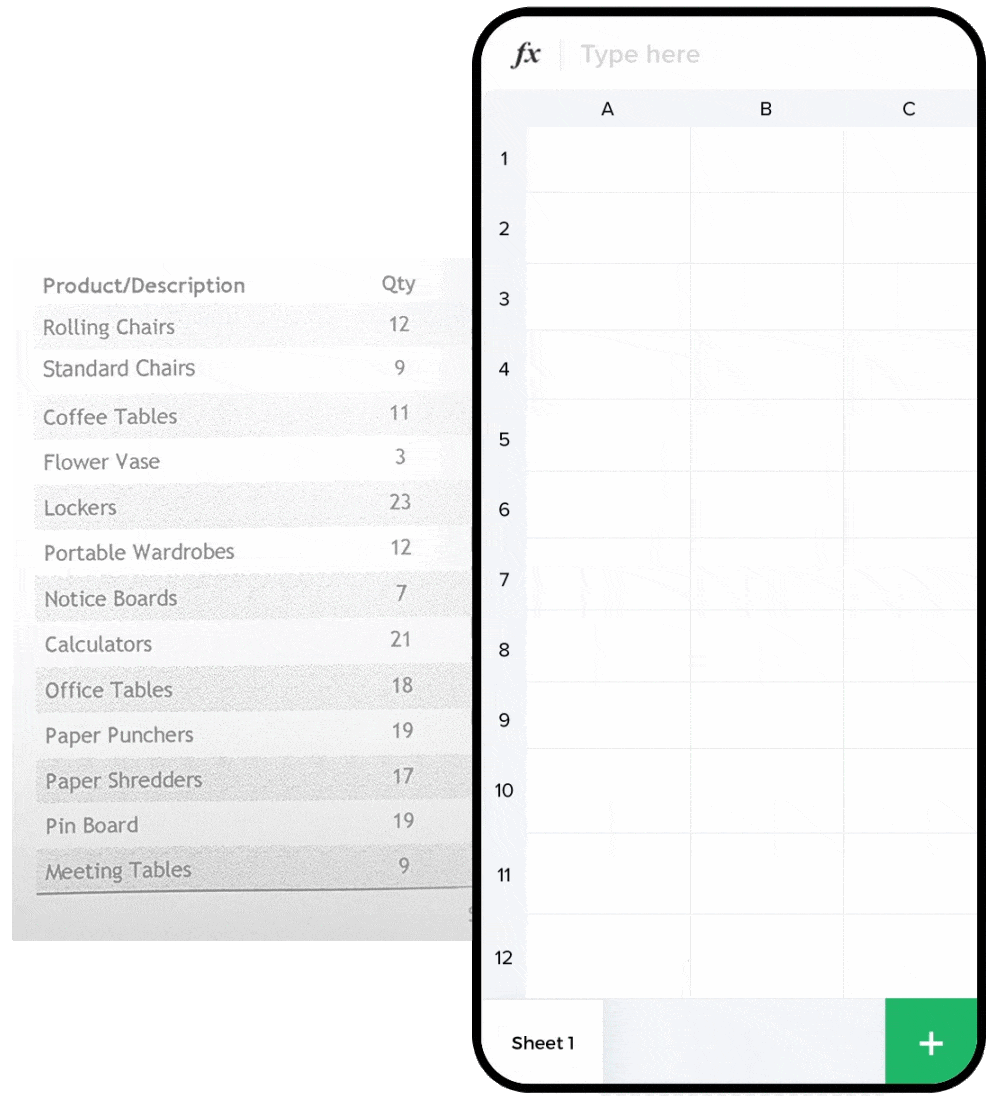
One Place
Why switch between a desktop and web version when you get all the tools you need and more in one place? Move to Zoho Sheet and effortlessly create spreadsheets.


“For almost a decade, I’ve been using Zoho Sheet for my work. The team’s aim to solve problems quickly, and the assistance for the client, means that we can do our jobs more successfully.”
Hans Rieder
Darley and Nutwood Local Nature Reserve