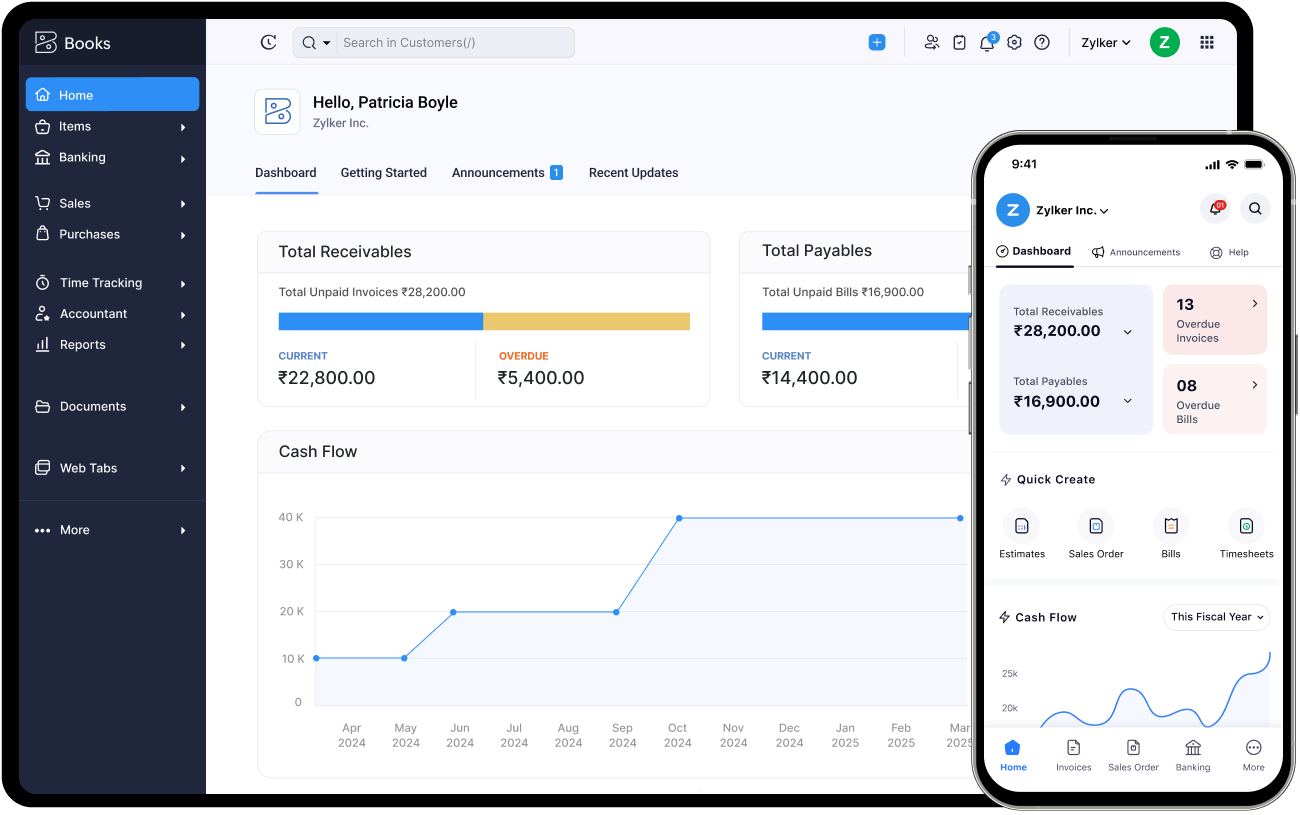Free income statement template
In financial accounting, an income statement or profit and loss statement shows a company's income and expenditures. Simply put, it shows whether the company is making a profit or taking a loss for a given period. Business owners use this report to decide whether they can generate profit by increasing revenues, by decreasing costs, or both.
Calculating net income
Companies use the income statement to calculate their net income. It is calculated with the formula:
Net income = (Revenue + Gains) - (Expenses + Losses)
If the net income is positive, it is known as net profit. If it is negative, it is known as net loss.
Structure of an income statement
The income statement always contains revenue, gains, expenses, and losses. However, its format differs based on regulatory requirements, business needs, and the operating activities of the company.
Revenue
The first section of the income statement displays revenue, which is classified into operating and non-operating. Operating revenue includes revenue gained by activities like manufacturing or providing services. Non-operating revenue includes non-core business activities like installing, operating, and maintaining systems.
Gains
Gains are also called other income. Gains include money realized by the company from various business activities, like the sale of an operating segment or of old assets like vehicles or unused lands.
Expenses
Expenses are the costs that companies have to pay to generate revenue. Like revenue, expenses are classified into operating and non-operating. Operating expenses include sales commissions, pension contributions, and payroll, while non-operating expenses include interest paid on loan and lawsuit settlements.
Losses
Losses include expenses involved in selling assets for less than what you paid for them, as well as unusual costs and lawsuits.

 capabilities for business
capabilities for business