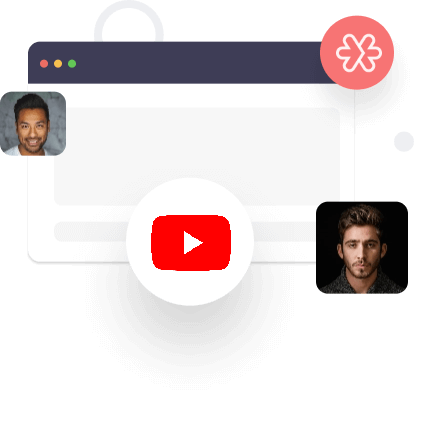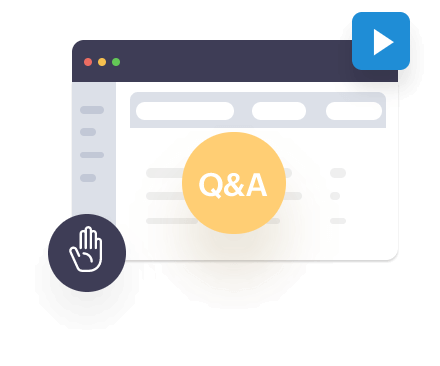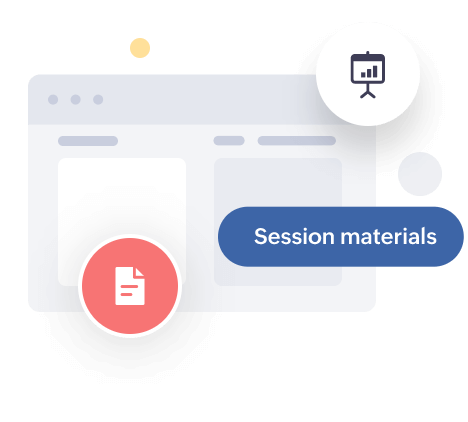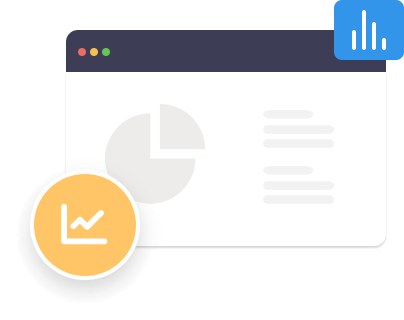Virtual webinars
Online webinars let your workforce connect seamlessly and collaborate remotely. Virtual webinars empower people to connect using audio conferencing, video conferencing, and screen sharing. Use them for quick, interactive business meetings and catch-up sessions.

Virtual conferences
Large-scale virtual conferences and events that cater to a large audience are typically handled by an organizer and several co-organizers. Virtual conferences can range from organization-wide virtual webinars to virtual town halls.
Why does Zoho Webinar stand out among other virtual conference solutions??
Reliability and ease of use
Ensure that the virtual conference platform you choose is reliable and user-friendly. Zoho Webinar software is a simple, and intuitive virtual event platform with seamless collaboration. Try for Free!
Scalability
Zoho Webinar allows for scalability, accommodating both small and large virtual events. It has a capacity of up to 5,000 attendees and also offers live streaming on YouTube directly from your browser, with no additional downloads.
Budget and features
Zoho Webinar’s pricing structure is always competitive, which could be appealing for businesses looking for cost-effective alternatives to other event platform for virtual conferences. Check out our pricing and plans.
Security and privacy
Zoho Webinar is protected by industry-standard TLS 1.2 256-bit AES encryption protocols, which offer maximum security. It has a robust infrastructure and advanced security measures to protect sensitive training materials and attendee data. Learn more about the security practices in Zoho Webinar.
Must have features of virtual conference platforms

Customize registration forms
Add custom fields to your virtual conference registration forms and share across platforms to get maximum registration. Use our advanced source tracking feature to find the maximum source of registrations.

Clone past conferences
Save the effort involved in setting up new webinars every time. Use the clone webinar feature to reuse past webinar details and preferences to schedule a new virtual conference in just one click.

Assign co-organizers
You can change roles and make a conference attendee a co-organizer with the click of a button. Once assigned as a co-organizer, they will be able to view the attendees list and moderate polls and the Q&A.

Practice before broadcast
Rehearse your virtual conference content before the live broadcast. Use the broadcast webinar feature on our virtual conference platform to practice the conference content with your co-organizers before broadcasting the live session.

Live stream conferences
Broadcast your virtual conference on YouTube to reach the maximum audience. Use our YouTube livestreaming feature and take your webinar to a large audience. Allow the audience to interact with the conference and post questions on YouTube.

Engage webinar attendees
Keep your virtual conference attendees engaged with real-time polls and Q&A. Allow webinar attendees to raise their hands and ask anonymous questions without revealing their identities. Use your co-organizers’ help to conduct seamless virtual conferences.

Share session materials
Upload and have all the essential files ready while scheduling your virtual conference. Share your uploaded session materials in PDFs, PPTs, and videos with your virtual conference attendees seamlessly during the session.

Analyze webinar sessions
Learn how effective your virtual conference sessions are using Zoho Webinar’s advanced webinar analytics. Our virtual conference platform provides detailed reports on registrations, attendees, polls, Q&As, and overall performance.
Look at what our customers have to say about our virtual conferencing platform
Confidential virtual conference software
Organize highly secure virtual conferences using Zoho Webinar, thanks to DTLS/SRTP encryption and SHA256 certificates. Use our secure features, like two-factor authentication and anonymize personal data, to keep hackers at bay.

Types of virtual conferences
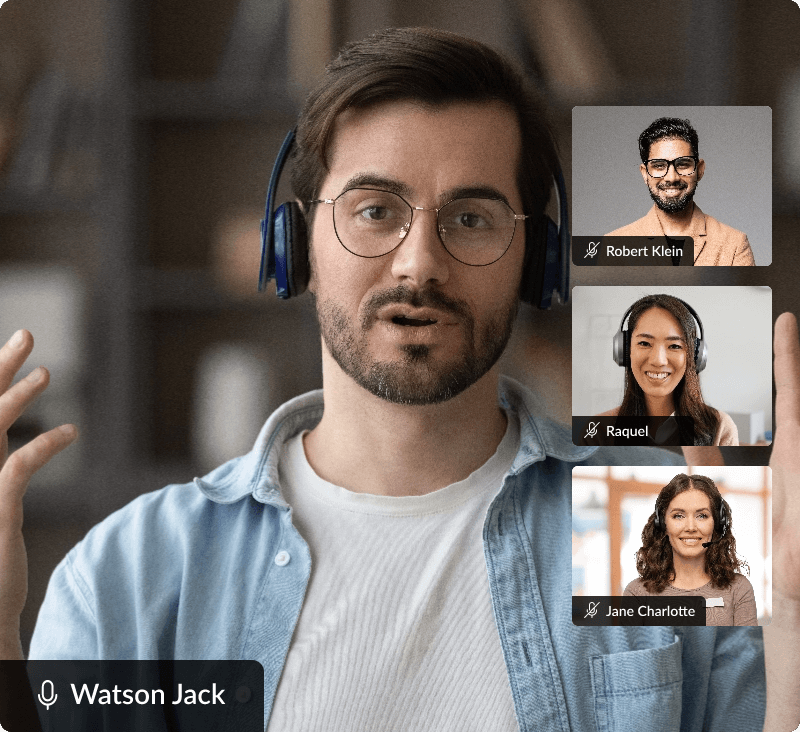
Webinars
Webinars are online seminars or workshops conducted over the internet, typically focusing on a specific subject matter. They include a panel of organizers delivering presentations to a large audience using a virtual conference software through audio, video, and screen sharing.

Hybrid conferences
Hybrid conferences combine elements of both in-person and virtual events, allowing attendees to participate either in person or remotely. Such virtual conferences offer flexibility for global attendees and can extend the reach of the conference to a broader audience.
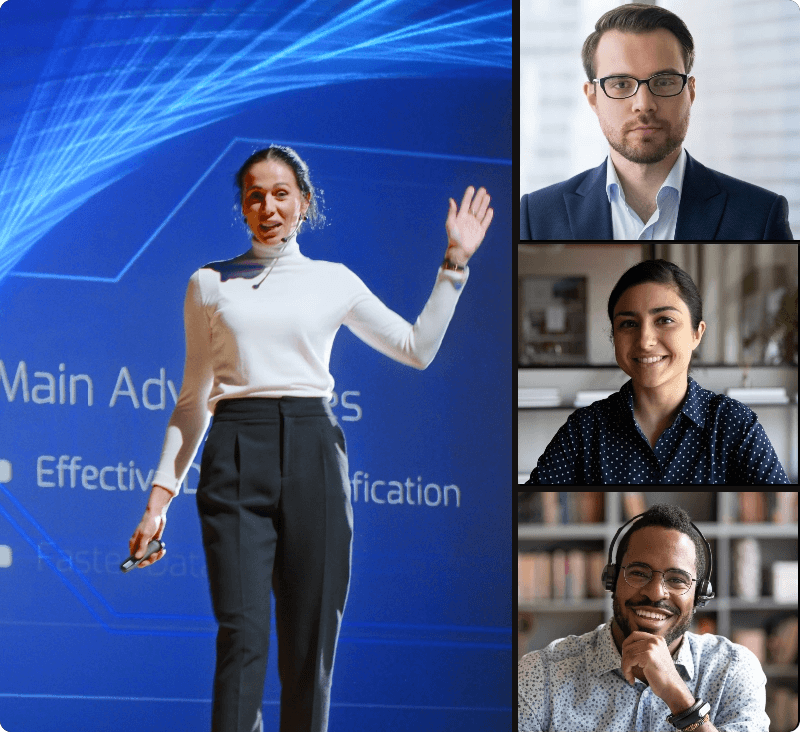
Virtual summits
These are large-scale online events that bring together multiple speakers, panels, and sessions covering a wide range of topics within a particular industry. Using virtual conference tools, they often span multiple days and offer attendees the opportunity to choose sessions based on their interests.
Which type of virtual conference is best for you?
Choosing the best type of virtual conference depends on several factors such as your goals, audience, and technological capabilities.Here’s a guide to help you determine the best virtual event for your needs:
Webinars are ideal for educational sessions, training, and thought leadership presentations. They typically feature a single presenter or a small panel addressing a large audience, with features like slide sharing, Q&A, and polls. Webinars are easy to organize, cost-effective, and suitable for lead generation and audience engagement.
Hybrid conferences are suitable for large-scale events requiring both in-person and virtual attendance options. These conferences combine in-person events with virtual components, such as live streaming and online networking. They maximize reach by accommodating both local and global attendees, providing flexibility, and increasing event participation.
Virtual summits are perfect for industry-specific events, thought leadership, and networking. These summits often span one or more days and include multiple sessions such as keynote speeches, panel discussions, and breakout sessions. They usually last one to three days, and are ideal for generating significant industry attention.
Ultimately, the best type of online conference is one that effectively achieves your objectives, resonates with your audience, and fits within your budget and technological availabilities.
Why virtual conferences are best over offline events
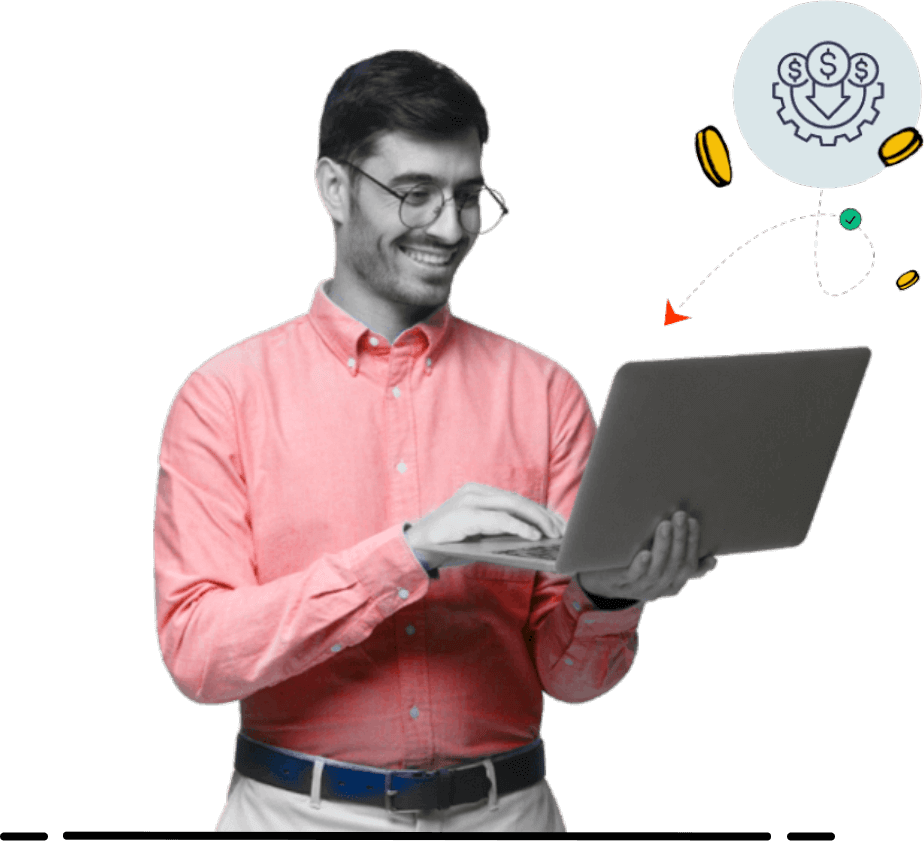
Time and cost-efficient
Virtual conferences remove the excessive cost and effort that’s involved in setting up a physical conference. Save money by removing travel, accommodation, and other offline expenses from the equation.
Flexible sessions
Empower attendees to join virtual conferences from anywhere. Provide the much-needed flexibility to deliver a seamless virtual or hybrid conference for both in-house and virtual attendees.
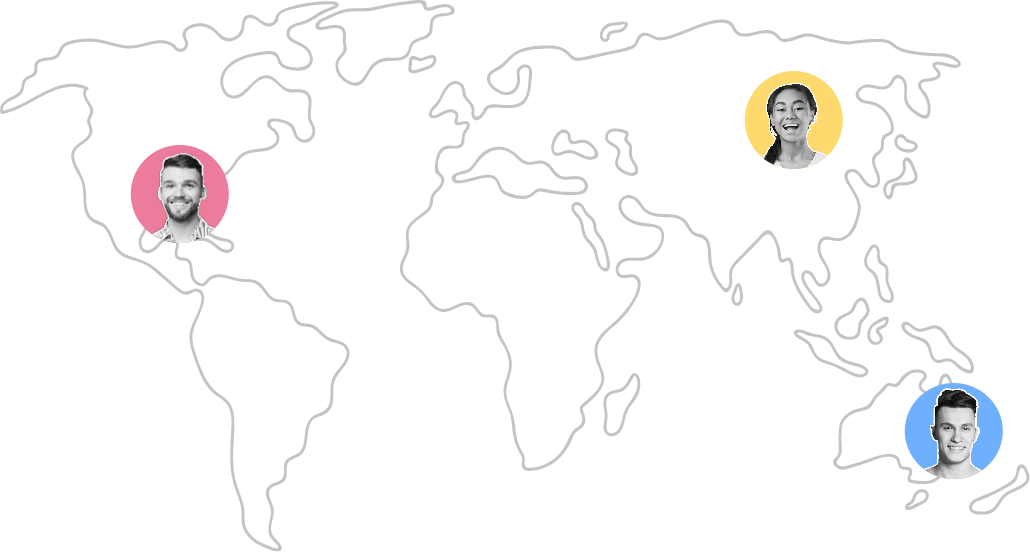
How do you host an online virtual conference?

Step 1: Set a goal
Choose what you want to achieve with the virtual conference. Set the goals you want to accomplish by the end of the conference.
Step 2: Prepare an agenda
Create a thorough agenda for your virtual conference with a complete flow. Stick to the agenda to provide a seamless virtual conference experience for your attendees.
Step 3: Choose a reliable virtual conference platform
Pick the best virtual conference platform that's capable of organizing seamless virtual conferences with large audiences.
Step 4: Market your virtual conference
Send out invitations and reminders to your mailing list. And provide clear instructions on how to register and attend the virtual conference.
Step 5: Rehearse your presentation
Conduct rehearsals with co-organizers to ensure everyone is aware of the flow of the event. Also make sure all equipment and internet connections are working properly.
Step 6: Organize the conference
Seek help of co-organizers and leverage interactive features such as polls, Q&A sessions to keep the virtual conference attendees engaged throughout the session.
Step 7: Follow up post-conference
Review the analytics provided by your virtual conference platform to measure engagement and overall success. Also, collect feedback from attendees through surveys to understand what worked well and what could be improved.
Virtual conference software solutions

Education
Virtual conferences offer teachers, researchers, and students opportunities to present their work, share insights, and engage in discussions with peers from around the world. Webinar platform for education also fosters collaboration among institutions and facilitate interdisciplinary exchange through interactive features such as live polls and Q&A sessions.
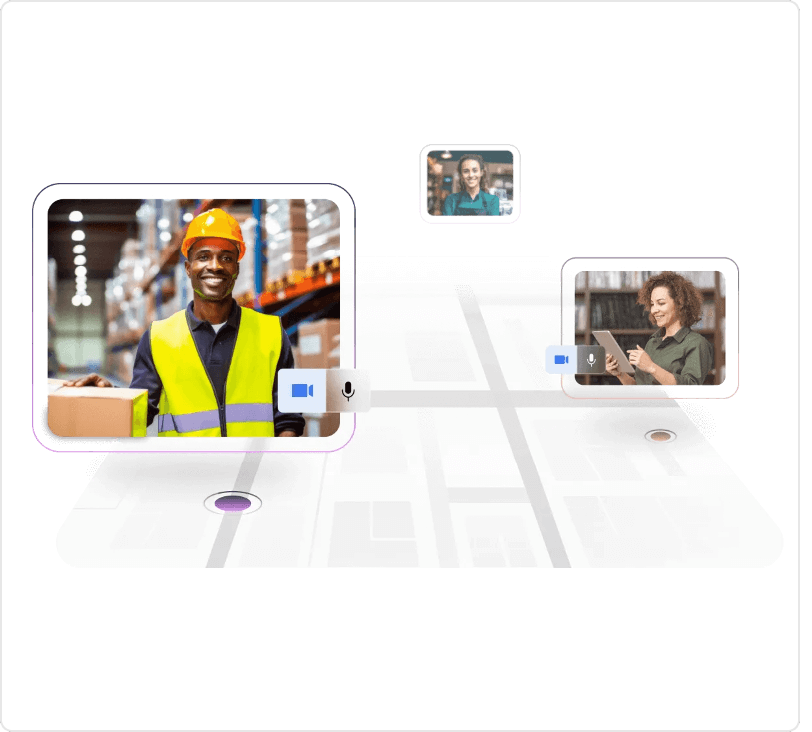
Small business
SMBs leverage virtual conferences as cost-effective alternatives to traditional trade shows, networking events, and seminars. Virtual conference solutions for small businesses enable entrepreneurs, and professionals to connect with potential clients and investors from different geographical regions, fostering business growth and expansion.
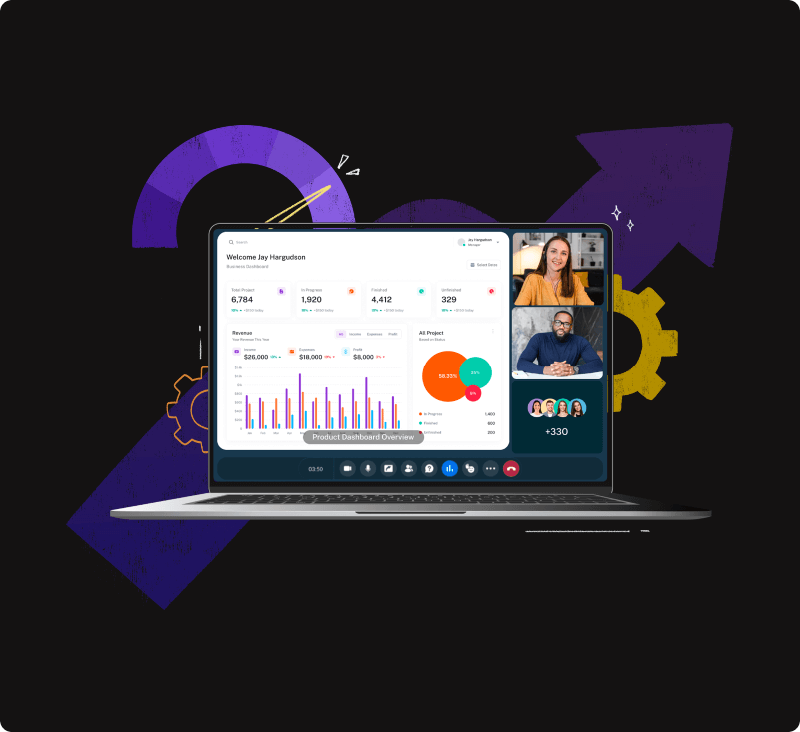
Product launch
Virtual product launch events are organized to introduce new products or services to customers, partners, and stakeholders. They may include product demonstrations, Q&A sessions with product experts, and interactive presentations using an online conference platform to generate excitement and interest around the new offering.
Frequently Asked Questions
What is a virtual conference?
A virtual conference is an online event where an organizer interacts with a large audience over a virtual conference platform. It empowers organizers to interact and educate attendees through seamless audio, video, and screen sharing.
Why should you host a conference online?
Hosting a conference online offers numerous benefits, including global accessibility, cost savings, and convenience. Attendees can join from anywhere, eliminating travel and accommodation expenses.
Virtual event management platforms enhance engagement with interactive features and provide detailed analytics for real-time insights. Additionally, virtual conference solutions are environmentally friendly and scalable, accommodating large audiences while increasing brand visibility and ensuring continuity in various situations.
How to organize a virtual conference?
You can seamlessly organize an event over a virtual conference platform in three easy steps:
- Enter the title, description, and relevant details to schedule a virtual conference.
- Promote event registration links across platforms to get maximum registration.
- Share your screen and relevant session materials to maximize the virtual conference experience.
What is a virtual conference platform?
A virtual conference platform is a solution that helps you organize engaging online conferences and webinars over the internet. It empowers you to broadcast interactive video webinars to attendees from anywhere in the world through features such as audio, video, Q&As, polls, and more.
Can you record virtual conferences?
You can easily record and keep a copy of your virtual conferences using Zoho webinar's recording feature. Access the recordings in your Zoho webinar account, and share and download recordings as necessary.
How to choose the best virtual event platform?
Choosing the best virtual conference platform requires careful consideration of various factors to ensure it aligns with your event goals, audience needs, and technical requirements. Here are the key features to look for in a virtual event platform:
- Ease of use: The platform should be user-friendly for both organizers and attendees, with an intuitive interface and easy navigation.
- Scalability: Ensure the platform can accommodate the number of attendees you expect, whether it’s a small seminar or a large-scale conference.
- Interactive features: Look for features such as live polls, Q&A sessions, chat functions, and virtual networking options to engage your audience.
- Customization and branding: The ability to customize the platform with your branding, including logos, colors, and themes, enhances the professional look of your event.
- Analytics and reporting: Detailed analytics and reporting features help you track attendance, engagement, and other key metrics.
- Security and privacy: Robust security measures, including encryption and secure access controls, are crucial to protect your event data and attendees' information.
What are some tips for a successful virtual conference?
Here are five tips to help you organize a successful online conference:
- Plan thoroughly: Clearly define your goals, target audience, and budget. Develop a detailed agenda and timeline for the event.
- Promote effectively: Use social media, email marketing, and your website to promote the event. Provide clear information on how to register and join the conference.
- Test equipment and technology: Ensure all technical aspects, including internet connection, audio, and video equipment, are functioning properly. Conduct rehearsals with speakers.
- Monitor and support: Have a technical support team available during the entire event to assist with any issues. Monitor sessions to ensure everything runs smoothly.
- Follow up: Send thank-you emails to attendees, speakers, and sponsors. Provide them access to recorded sessions and additional resources.